No Products in the Cart
Counterpoint provides solutions which allow your Apple Mac laptops and desktop computers to work seamlessly with your organisation’s Windows network. Gone are the complicated obstacles to making sure things work right. Our Windows integration software offers an improved experience. Fast log in times, manageable password security and easy access to network files is guaranteed.
Counterpoint successfully supports over 1,500 devices. We know from experience what it takes to get Macs working with Windows networks. We help organisations across a variety of sectors, including schools and creative enterprises.
Integrating your Apple Mac with an existing Windows network can be a technical challenge. We chose to make it easier for everyone, because of the value it adds to the user experience for all creatives.
If you’re curious, we’ve provided a separate breakdown of the functionality good Windows integration provides. Even if the way it works is not important to you, the user experience we’ve engineered will be. Our solution makes networked Mac use efficient and productive.

An MDM solution can be used to enrol and configure mobile devices for use with your network. As a result, users will be less likely to encounter teething problems when trying to use their device at work. Any apps, documents or other necessary data can be pushed to their tablet, mobile or laptop.
Due to an idiosyncrasy of Mac OS, users may accidentally lock themselves out of the network after changing account passwords. If this occurs because sysadmin requested a password reset, many users may need support at the same time.
Our solution handles password management efficiently and securely, reducing the opportunity for this type of scenario to arise. In turn, admin teams and users will be saving themselves wasted time.

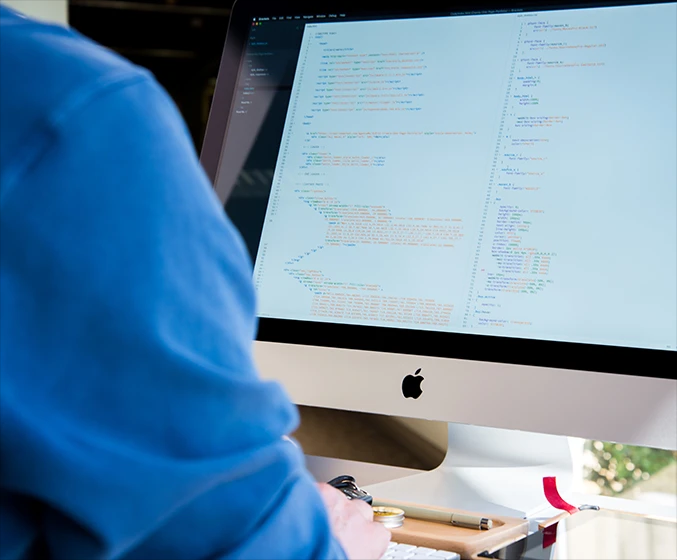
Counterpoint has made the process of accessing network file locations intuitive and uncomplicated for Mac users, leading to some welcome benefits.
Sometimes shared storage devices fail to appear in the list of drives accessible by the user. Our software ensures network volumes are successfully mounted at boot, helping to reduce frustration and allow work to occur unimpeded.


The Finder Sidebar which helps Mac users navigate local folders can also be set up to assist with network folder searches. Our software allows IT teams to configure the Finder Sidebar for this purpose. You won’t be made to click hopefully through endless folder trees.
If you need to export a document, image, or other file to another user, just right-click on it. This opens a sharing dialogue box. No third-party apps or additional actions are needed. This is especially useful in a dynamic classroom or collaborative project, when feedback or changes may be needed on the fly.
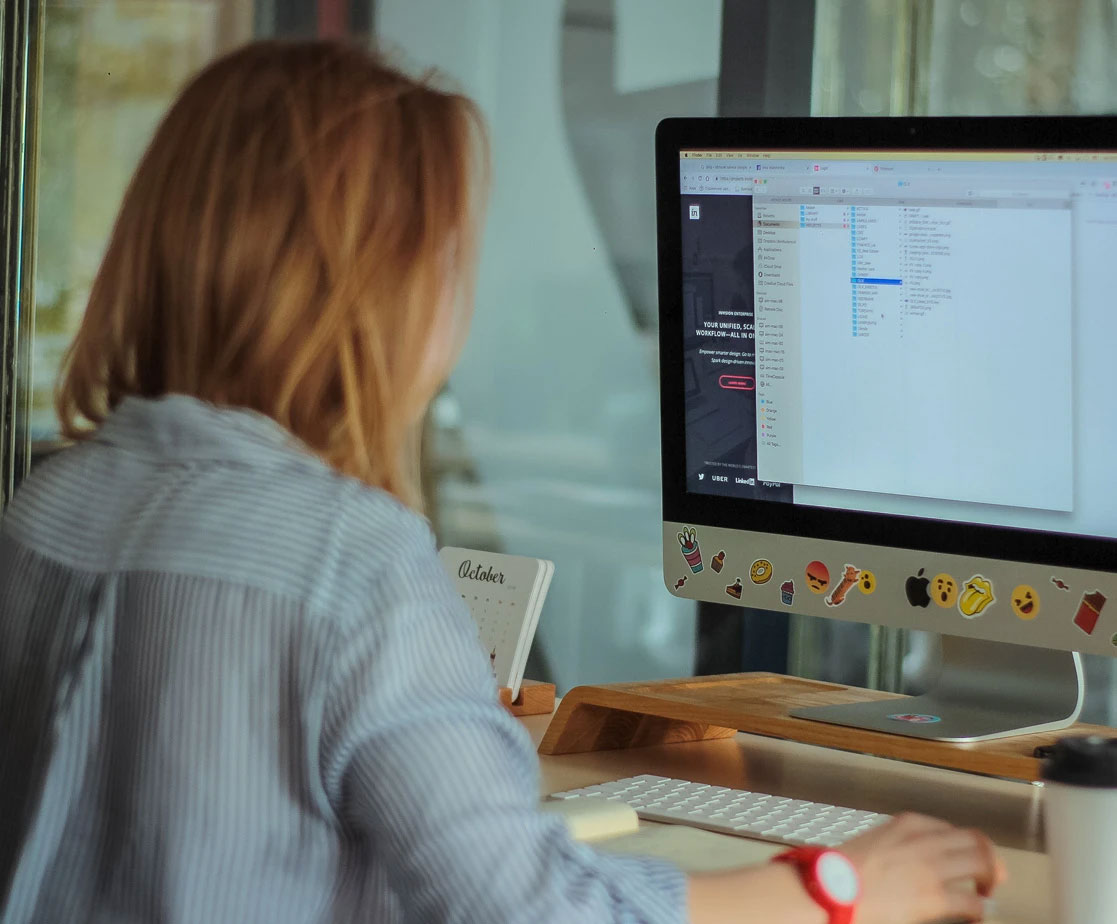

Some media creation applications need user data to be stored on a local drive to work efficiently (or at all). This can cause difficulties for users operating in a network environment. For example, students often log in to a different machine for each class and need access to network folders.

Once installed, our engineers will provide you with all the information needed to get your Windows networking solution up and running. Post-install, support staff will always be on-hand to assist at a time convenient for you.
Counterpoint has a long history of connecting Apple devices to organisation’s networks. As a result, we understand the difficulties of making Apple Macs play well in a network environment. Our software is the distilled package of our experience, delivering flawless functionality in an easy-to-use product.


When it comes to providing you with the right tools for the job, we don’t believe one size fits all. We always prioritise consultation to understand the challenges faced by your organisation. This allows us to provide the most effective and efficient solution possible.

We're committed to price matching our products, however if you find a lower price we’re committed to price matching for you - simply email us to request a price match.

We want you to feel reassured that the products you buy from us are built to last for the classroom, in the
office or on the road. That’s why we have a 100-day guarantee where you can return the product if anything you
buy from us develops a fault within 100-days.
Different rules apply to our Built-to-order products, read more on our Terms and Conditions.
Our products are hand-selected and built to last.

Our qualified engineers are available to answer any questions you may have. If you have a technical question or need some help with something specific, do not hesitate to reach out. We’re here to help.